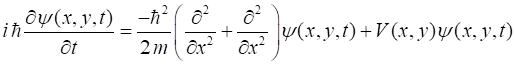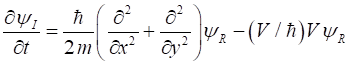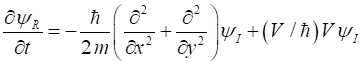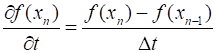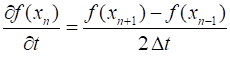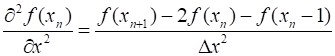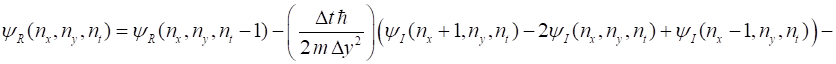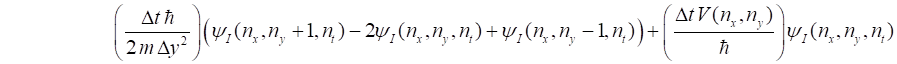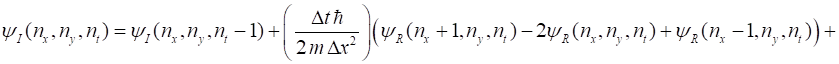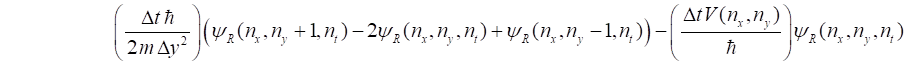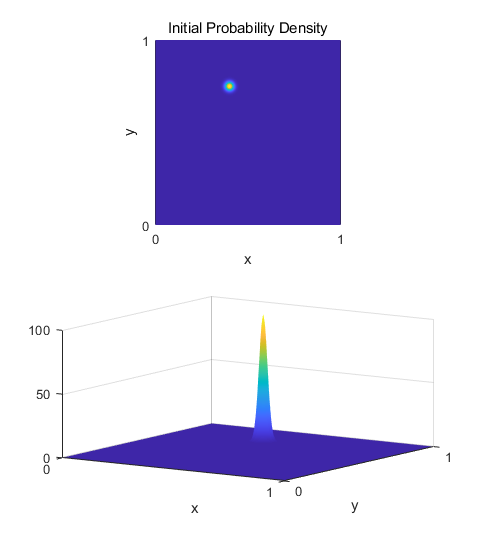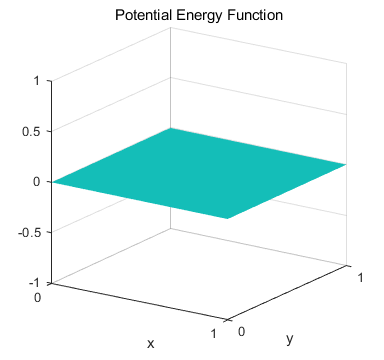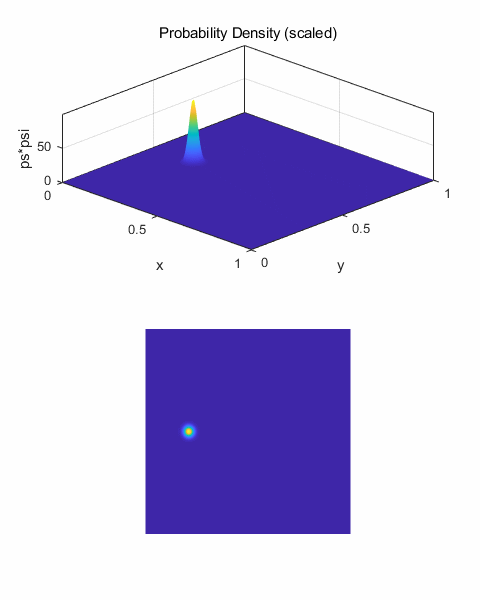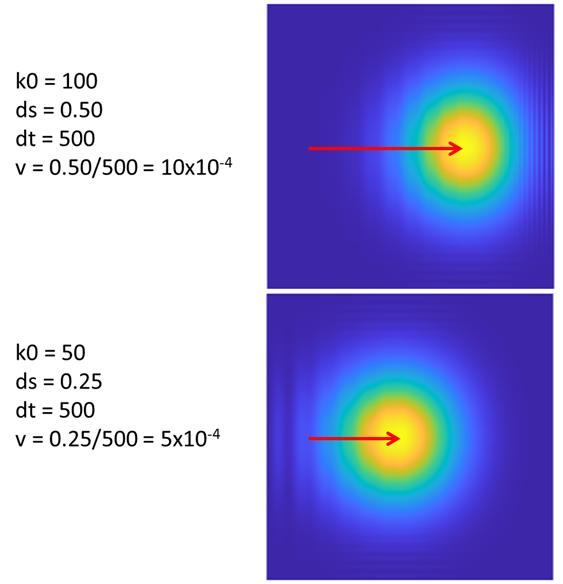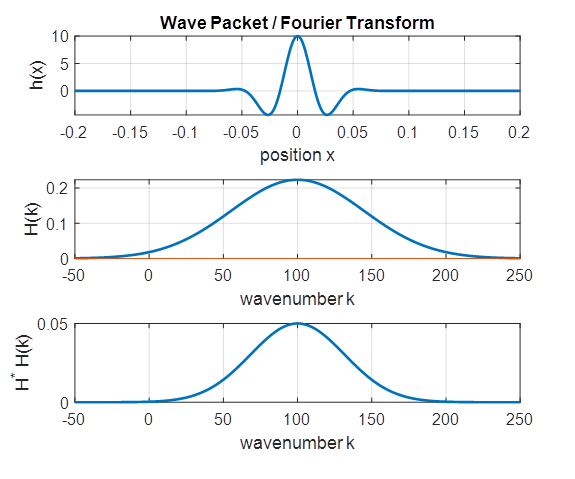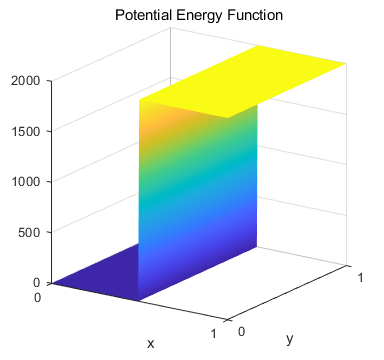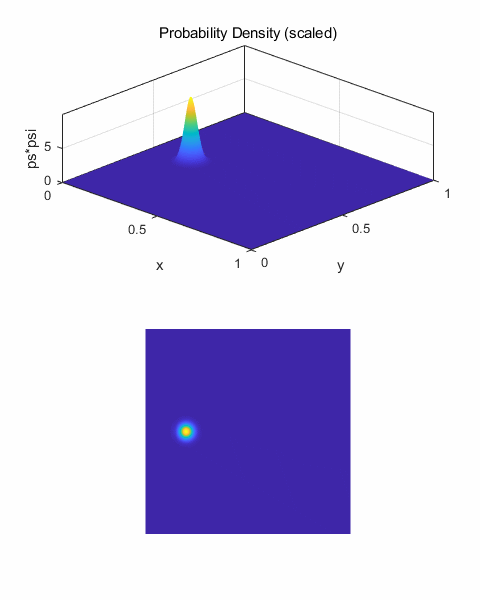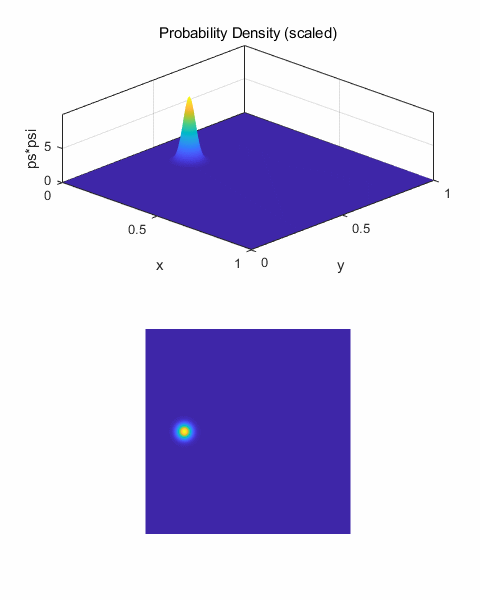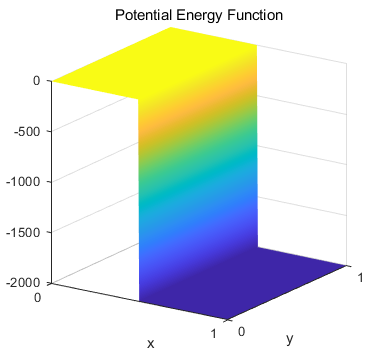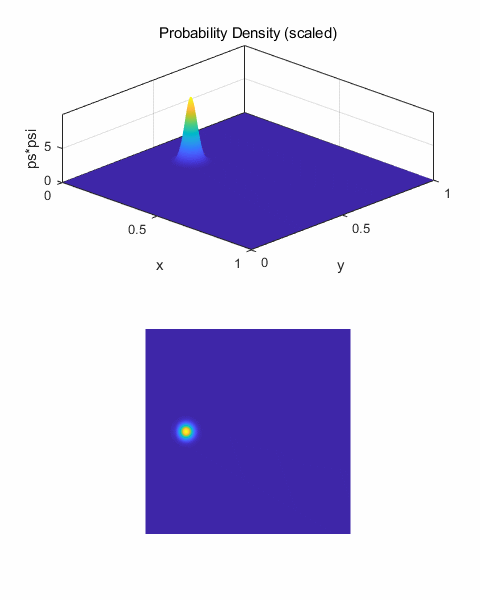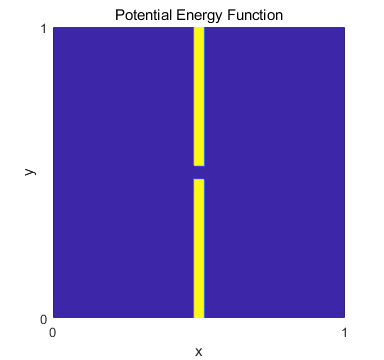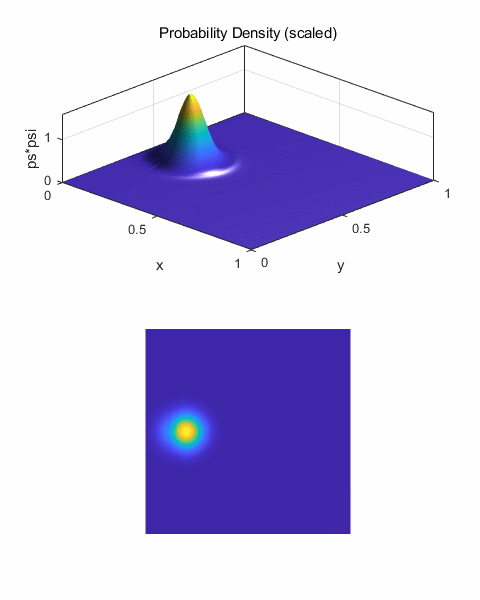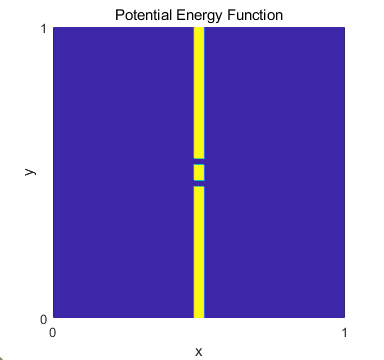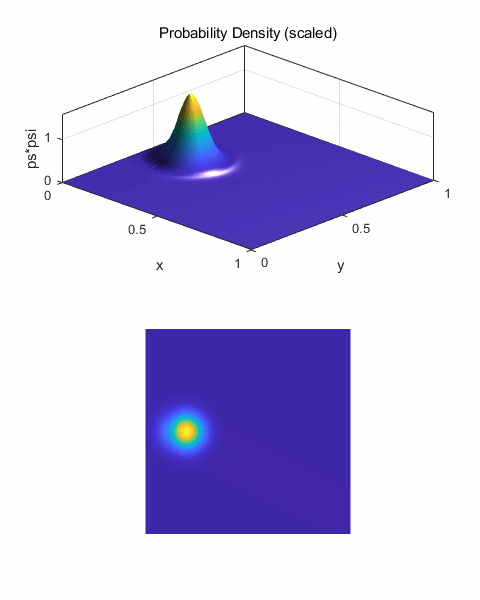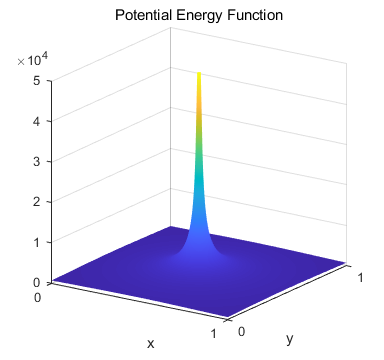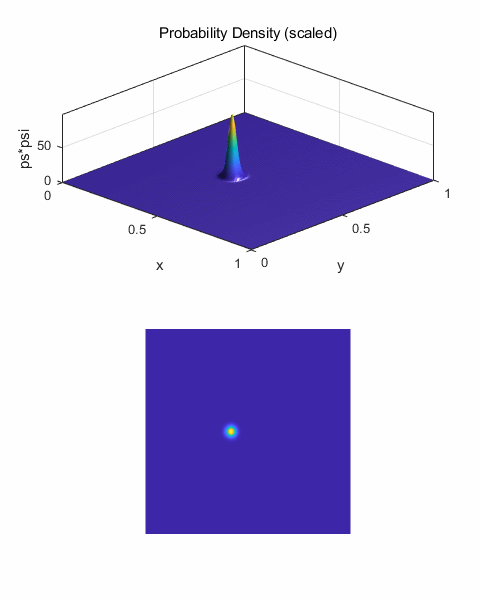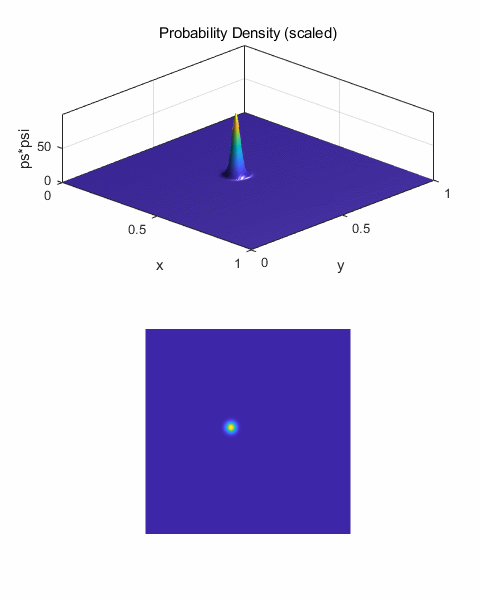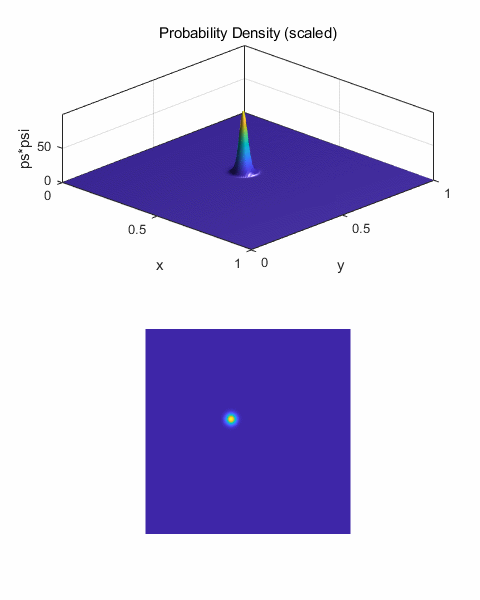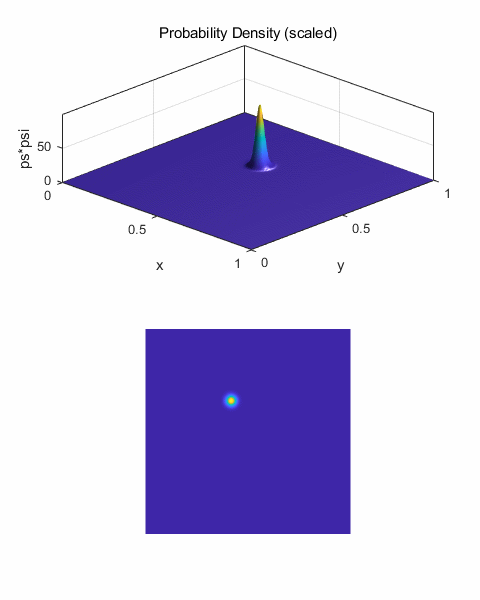|
TIME DEPENDENT QUANTUM MECHANICAL
SCATTERING IN TWO DIMENSIONS Ian Cooper Any
comments, suggestions or corrections, please email me at matlabvisualphysics@gmail.com |
|
MATLAB DOWNLOAD
DIRECTORY FOR SCRIPTS qm2DB.m A finite difference
time development method (FDTD) is used to solve the
two dimensional time dependent Schrodinger Equation. This method is applied
to the free propagation of a Gaussian pulse and the scattering of the pulse
from different potential energy functions: wall, cliff, single slit, double
slit and Coulomb (Rutherford scattering). The variable flagU
is used to select the potential. The results of the computations are
presented as colour graphs portraying the probability density function. The
amplitude of the probability for the scattered wave is often very small, so
the probability density can be scaled to better display the scattering
(scattering factor sF The animations evolve slowly. Not sure how to
speed them up. math_ft_kx2D.m
(Math_ft_kx1.m F.T. Gaussian function) Fourier transform by
direct integration for the [1D] Gaussian wave packet. simpson1d.m Function to evaluate
an integral using Simpson’s rule. Must use an odd number of grid
points. |
|
THE 2-DIMENSIONAL SCHRODINGER EQUATION In the time-dependent
approach, the initial state of the system is specified by an initial
wavefunction. This wavefunction is then allowed to evolve through time as governed
by the kinetic and potential energies of the system. The initial state of the
system is described by a Gaussian wave packet which propagates in the +X
direction. In 2 dimensions and
Cartesian coordinates (x, y), the Schrodinger equation can be expressed as (1) The wavefunction (2) where the real part of the wavefunction
is Using equations 1 and 2
and equating the real and imaginary parts, the Schrodinger equation becomes (3A) (3B) We can use the finite
difference time development method to solve the 2D Schrodinger equation. Time
and position are defined at a set of discrete points (4A) (4B) (4C) The finite difference
approximation assumes that the derivates of a
function can be expanded in a Taylor series around every point of the mesh up
to a desired order of accuracy. The first derivative
can be approximated as (5A) (5B) The second derivative
is approximated as (5C) The finite difference
approximation from equations 1 to 5 at time step
(6A) time
steps
(6B) time steps
MATLAB
qm2DB.m The Script qm2DB.m uses arbitrary units % [2D] GAUSSIAN
PULSE (WAVE PACKET) ================================== % Initial centre of
pulse x0 = 0.20; y0 = 0.5; if flagU
== 6 x0 = 0.40; y0 = 0.75; % y0 impact parameter end % Initial amplitude
of pulse A = 10; % Pulse width:
sigma squared [5e-3] s = 1e-3; % Wavenumber [50] k0 = 20; % Envelope psiE = A*exp(-(x-x0).^2/s).*exp(-(y-y0).^2/s); % Plane wave
propagation in +X direction psiP = exp(1i*k0*x); % Wavefunction psi1 = psiE.*psiP; % Probability Density prob1 = conj(psi1).*psi1; % Extract Real and
Imaginary parts R1 = real(psi1); I1 = imag(psi1);
Fig. 1. Initial wave packet (pulse) The wavefunction is calculated at each successive time step and half time step by calling the functions shown below. The number of time steps is given by the variable nT. % FUNCTIONS ========================================================== % psi1 (current
value at time t)--> psi2 (next value at time t+dt/2
& t+dt % functioin pisI at times t+dt/2, t+3dt/2, .... % function psiR at
times t+dt, t+2dt, function I2 = psiI(N,
I1, R1, dt, U, f) I2 = zeros(N,N); x = 2:N-1; y = 2:N-1; I2(x,y) =
I1(x,y) +
f*(R1(x+1,y)-2*R1(x,y)+R1(x-1,y)+R1(x,y+1)-2*R1(x,y)+R1(x,y-1))...
- dt*U(x,y).*R1(x,y); end function R2 = psiR(N,
R1, I1, dt, U,
f) R2 = zeros(N,N); x = 2:N-1; y = 2:N-1; R2(x,y) =
R1(x,y) -
f*(I1(x+1,y)-2*I1(x,y)+I1(x-1,y)+I1(x,y+1)-2*I1(x,y)+I1(x,y-1))...
+ dt*U(x,y).*I1(x,y); end Then the current value
of the probability density function is displayed in a Figure Window. figure(1)
set(gcf,'units','normalized');
set(gcf,'position',[0.05 0.1 0.30 0.70]);
set(gcf,'color','w');
for c = 1:nT % Update real prt
of wavefunction
R2 = psiR(N, R1, I1, dt,
U, f);
R1 = R2; % Update imaginary part of
wavefunction
I2 = psiI(N, I1, R2, dt,
U, f); % Probability Density Function
prob2 = R2.^2 + I1.*I2;
I1 = I2; subplot(2,1,1) . . . Simulation 1
Free propagation of the wave packet We can model the free
propagation of the wave packet that initially is moving in the X direction.
The potential energy function is set to zero at all mesh points.
Fig. 2. Zero potential energy field. Figure 3 shows an
animated view for the motion of the wave packet. The wave number is k0 = 100
and there are 500 time steps. As
the wave packet propagates, it spreads in all directions. The spreading is
due to the different wavelength components of the wave packet travelling at
different speeds. Components with larger wave numbers
(smaller wavelengths) corresponds to waves of larger momentum, energy
and velocity.
(7)
One can clearly see,
the faster components moving head of the wave packet peak in figure 3.
Fig.3. Animated view
for the motion of the wave packet in free space.
Fig. 4A. The greater the wave number k0,
the faster the wave packet propagates in the X direction. For k0 = 100, the
peak is displaced by 0.50 units, whereas when k0 = 50, the peak is only
displaced by 0.25 units in 500 time steps. The values are in agreement with
the predictions of equation 7. The spreading of wave
packets is a subtle example of Heisenberg uncertainty principle and the
superposition of states. Since the extent of the wavefunction is restricted,
then the uncertainty in momentum must be greater than zero. Therefore, the
wavefunction must contain components other than simply The Script math_ft_kx2D.m can be used to find the Fourier Transform of a [1D]
version of the initial Gaussian wave packet (k0 = 100). Figure 4B shows the
[1D] Gaussian wave packet and its Fourier Transform.
The Fourier Transform is Gaussian in shape with the peak at k = 100 which
corresponds to the value of k0.
Fig.
4B. The initial wave packet
(k0 = 100) and its Fourier Transform and power density function. Simulation 2
Wave packet striking a potential wall The scattering of the
wave packet depends upon the relative values of the packets energy and the
height of the potential wall. Figure 5 shows a potential wall with a height
of 1000 a.u..
Fig. 5. A potential
wall with a height of 2000 a.u. The energy of the
packet can be taken as
Fig. 6. Scattering of E = 10000 a.u. (k0 = 100) wave packet from a potential wall of
height 2000 a.u. The pack packet propagates well
past the edge of the wall. Part of the wave is reflected and interferes with
the incident wave.
Fig. 7. Scattering of E = 2500 a.u. wave packet from a potential wall of height 2000 a.u. The wave packet barely penetrates pass the edge of
the wall. Part of the wave is reflected and interferes with the incident
wave. Constructive interference peaks are clearly visible. Simulation 3
Wave packet striking a potential cliff The wave packet is
scattered by a potential cliff as shown in figure 8. Figure 9 shows the
scattering of the wave packet.
Fig. 8. A potential cliff
with a drop of 2000 a.u..
Fig. 9. Scattering of wave packet (k0 =
50) from a potential cliff. The greater the energy of the wave packet, the
greater the penetration pass the edge of the cliff. Simulation 4
Wave packet striking a single slit This is a simulation
of the scattering of an electron by a single slit. The wave packet is
reflected by the barrier and diffracted at the slit as it passes through the it (figures 10 and 11). The diffracted wavefunction is
very small magnitude and so it is necessary to use a small scaling factor sF = 0.1.
Fig.
10. Potential energy
function for single slit diffraction
Fig. 11.
Single slit diffraction. Wave packet spreads (diffracts) in passing
through opening. Most of the wave packet is reflected at the potential barrier
and interferes with the incident wave creating an interface pattern. Simulation 5
Wave packet striking a double slit This is a simulation
of the scattering of an electron by a double slit. The wave packet is
reflected by the barrier and diffracted at the slit as it passes through the it (figures 12 and 13). The diffracted wavefunction is
very small magnitude and so it is necessary to use a small scaling factor sF = 0.1.
Fig. 12. Potential
energy function for a double slit.
Fig. 13.
Double slit diffraction. Wave packet spreads (diffracts) in passing
through opening. A very predominant interference pattern is displayed with
very distinct regions of constructive and destructive interference. The wave
packet is reflected at the potential barrier and interferes with the incident
wave creating an interface pattern.
Simulation 6
Rutherford Scattering from a Coulomb Potential The FDTD method is applied to the Rutherford scattering in
two dimensions. Much of what is known about atoms, nuclei and subatomic
particles has been gained from the results of scattering experiments. Usually
the experiments involve a localized electron beam of incident particles at
the beginning, and a measured distribution of scattered particles, at the
end. The [2D] simulations provide a very intuitive picture of what happens in
a scattering event. We can think of our simulations modelling the scattering
of alpha particles from a stationary sample of gold foil. For alpha particle scattering, the
dominant interaction between an alpha particle and a stationary gold nucleus
is their Coulomb repulsion.
The collision process is three-dimensional. However, the two-dimensional
modelling conveys the essential features of the processes.
Fig. 14. Potential energy function for Rutherford (Coulomb) scattering. We have seen from the above simulations that
the quantum-mechanical wave packets spreads over time, so care much be taken
in the starting coordinates of the initial wave packet. The effect of
different impact parameters
is achieved by placing the initial wave packet at different y coordinates
(y0). The results of the computations are shown in the following plots. Figure 15 shows the results of a
“head-on” collision (y0 = 0.5). We see that throughout the
collision the wave packet remains symmetric about the Y coordinate y = 0.5, a
consequence of the symmetry in a zero impact scattering event. As time proceeds, the wave packet
spreads and it becomes distorted in shape forming curved band travelling in
the –X direction. The leading edge of the wave packet is reflected from
the scattering centre (backscattered) and is interfering with the remainder
of the wave packet.
Fig. 15. The time evolution of the
probability density for a “head-on” collision. Impact parameter b
= 0, y0 = 0.5;
Figure 16 shows the scattering for impact
parameter b = 0.02 (y0 = 0.52). The probability density function is
asymmetrical. The wave packet is mainly backscattered in the direction 100o
w.r.t. the +X axis.
Fig. 17. The scattering for impact
parameter b = 0.06 (y0 = 0.56). The probability density function is
asymmetrical. The wave packet appears to be “squeezing” past the
scattering centre. The wave packet is strongly distorted by the Coulomb
repulsion when it is near the scattering centre, but is relatively free to
spread on the side away from the scattering centre. The deflection of the
wave packet is about 70o to the initial incident direction along
the X axis.
Fig. 18. Scattering for large impact
parameter. The overall distortion of the wave packet in noticeably less than
shown in figures 16 and 17, since the wave packet is farther from the scattering
centre and hence is less influence by it. The wave packet is more deflected
than scattered. The scattering angle has been reduced to about 45o.
The Script could be modified to stimulate the
scattering of 8 MeV alpha particles from a stationary gold nucleus. If you do this modification, please email
the Script. |