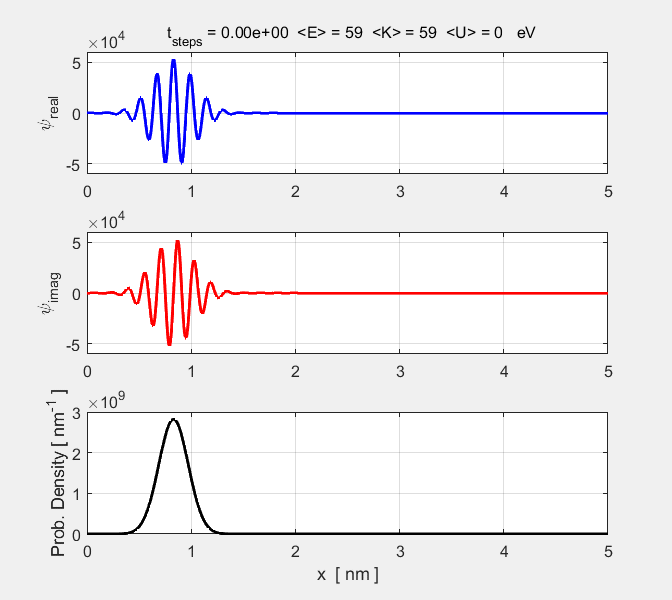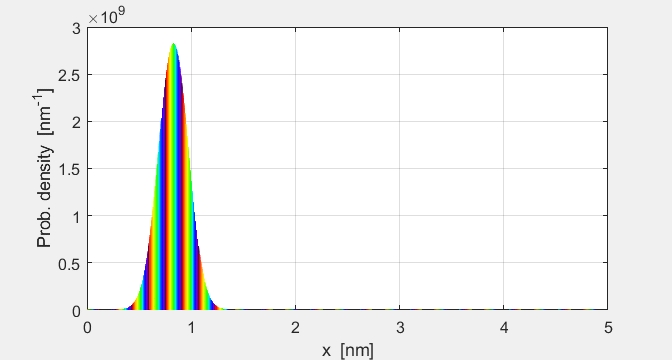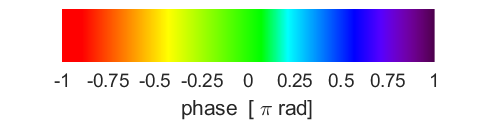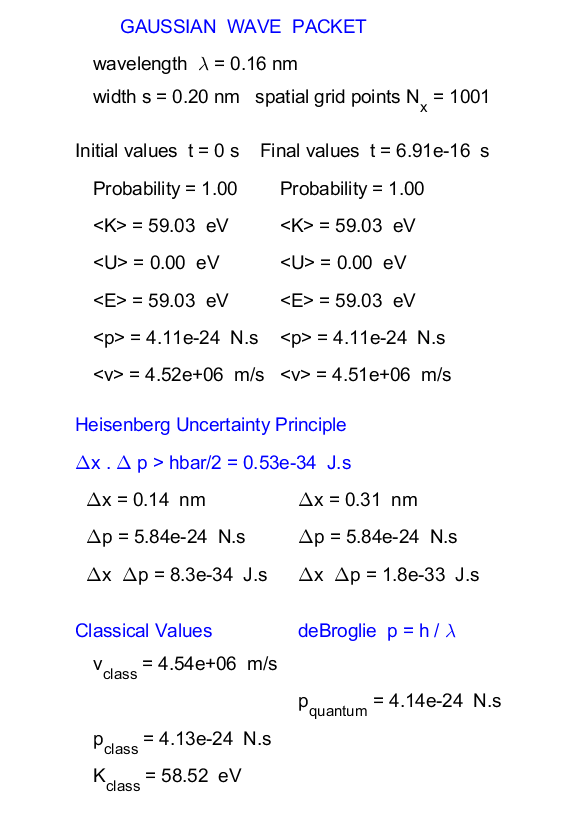|
[1D] TIME DEPENDENT SCHRODINGER
EQUATION: PROPAGATION OF A FREE PARTICLE Ian Cooper
matlabvisualphysics@gmail.com DOWNLOAD DIRECTORY FOR MATLAB SCRIPTS sefdtdA.m The script
is used to solve the [1D] time dependent Schrodinger equation using the
finite difference time development method for the propagation of a wave
packet that represents a free particle (electron). Animations of the time
evolution of the wavefunction (real and imaginary parts and phase) and the
probability density are displayed graphically. Animations are saved as an
animated gif file. You can easily modify the script to save the animations as
an avi file.
Also, various expectation values are computed for the initial state and final
state of the particle. The script
calls two external functions simpson1d.m which is used to evaluate the integrals
for the expectation values and colorCode.m which is used to specify the colour for the phase of
the complex wave function. PROPAGATION OF A FREE
PARTICLE Using the finite different time development
method, the [1D] time dependent Schrodinger equation can be solved to the
show the propagation of a wave packet that represents the motion of a
particle in real-space and real-time. The wave packet is specified by a
sinusoidal function with wavelength Figure 1 shows an animation of the motion of
an electron in free space as it travels in a positive X-direction and figure
2 shows the propagation of the particle’s probability density function
and the phase of the wavefunction indicated by colour. A summary of the
simulation parameters is displayed in Matlab Figure Window as shown in figure
3.
Fig. 1. Animation of a particle
propagating in free space. The imaginary part of the wavefunction leads the
real part. This results in the direction of propagation of the wave to be in
the +X direction.
Fig. 2. Time evolution of the
probability density and the phase of the wavefunction. The phase of the
complex wavefunction is specified by a colour.
Fig. 3. A summary of the simulation
parameters are displayed in a Matlab Figure Window. The peak of the probability density function
propagates according to the rules of classical physics with the speed of
propagation given by As the
wave packet propagates its width steadily increases. This is shown by the
increasing value of the expectation value for the position |
|
In script, the real part of the wavefunction is calculated at times
Alternatively, if this is not done, the calculations can be done at integer and half-integer time steps. For example, the probability density
The animation of the phase in Figure Window 3 using the area function runs extremely slowly. Don’t know why. |